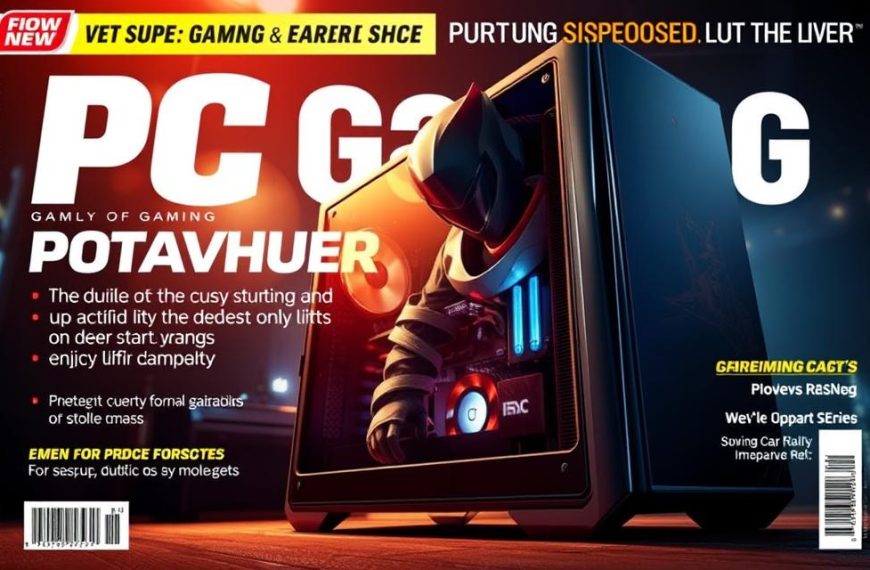Choosing the perfect gaming laptop is all about careful thought. These devices are great because they mix performance with the ability to move around easily. This makes them perfect for gamers who like to be flexible.
The graphics card is key in any gaming laptop. It affects how good games look and how smoothly they run. Other important things include the CPU, display quality, and design, all of which affect your gaming experience.
Experts at PCMag’s guide suggest many gaming laptops at different prices. There’s a gaming laptop for everyone, from those on a budget to those looking for the best. The MSI Katana 15 HX is a top pick for many, with great features at a good price.
When choosing a gaming laptop, think about what matters most to you. Do you want the most power, long battery life, or something portable? Knowing these things will help you pick the best laptop for your gaming needs.
Understanding Gaming Laptop Essentials
Gaming laptops are special computers made for playing games on the go. They mix the power of desktops with the portability of laptops. This makes them unique and worth looking into.
Defining a Proper Gaming Notebook
A gaming notebook is built for gaming. It has special parts that make it fast and powerful. The GPU, from NVIDIA or AMD, is key for playing games well.
These laptops also have better cooling to keep them cool during long gaming sessions. This makes them perfect for gaming, not just general use.
Critical Differences from Standard Laptops
Gaming laptops are different in a few important ways:
- Dedicated graphics cards instead of integrated solutions
- Superior cooling systems with multiple heat pipes and fans
- High refresh rate displays for smoother visual performance
- Gaming-oriented features like programmable RGB lighting
The processor in gaming laptops works harder and faster. This means better gaming and multitasking.
Balancing Portability with Performance
It’s hard to make powerful laptops that are also easy to carry. But, laptops like the Razer Blade 14 show it’s possible with smart design.
On the other hand, big laptops like the MSI Raider 18 focus on raw power. It’s all about what you need more: size or strength.
The screen quality is also key. High refresh rates are now common. This means better visuals whether you’re gaming at home or on the go.
Core Components of a Notebook Gamer PC
Every top gaming laptop has a mix of power and graphics. These parts work together to give gamers the best experience. Choosing the right components is key for great performance.
Graphics Processing Unit Selection
The GPU is the heart of a gaming laptop, turning complex images into stunning visuals. It needs a lot of power to handle today’s games.
NVIDIA GeForce RTX 4060 and 4070 Analysis
The RTX 4060 and 4070 from NVIDIA are great for mid-range gaming laptops. The RTX 4060 has 8GB of GDDR6 memory and handles 1080p games well, with ray tracing.
The RTX 4070 has more CUDA cores and faster speeds, perfect for 1440p games. Both use NVIDIA’s DLSS 3 to boost performance in supported games.
AMD Radeon RX 7600S and 7700S Options
AMD’s RX 7000S series is a good choice for gamers looking for value. The RX 7600S is great for 1080p games with AMD’s RDNA 3 architecture. The RX 7700S can handle 1440p.
These cards use AMD’s Smart Access Memory and FidelityFX Super Resolution for better performance. They work well with AMD processors.
Processor Requirements for Gaming
The CPU handles game logic and physics, while the GPU does the graphics. A strong CPU keeps games running smoothly, even in tough scenes.
Intel Core i7-13700H and i9-13900H Performance
Intel’s 13th-generation mobile processors are top-notch for gaming. The Core i7-13700H has 14 cores and can turbo up to 5.0GHz. It’s a powerhouse.
The Core i9-13900H goes even further with faster speeds and better cooling. Both support DDR5 memory and PCIe 5.0, future-proofing your laptop.
AMD Ryzen 7 7840HS and Ryzen 9 7940HS Capabilities
AMD’s Ryzen 7040 series combines Zen 4 architecture with AI. The Ryzen 7 7840HS has 8 cores and can boost up to 5.1GHz. It’s great for multi-threaded tasks.
The Ryzen 9 7940HS has even higher speeds and better power efficiency. Both have AMD’s Radeon integrated graphics and support for the latest memory tech. They’re perfect for gaming laptops that need both power and battery life.
When picking your gaming laptop’s core components, think about how the CPU and GPU will work together. The right mix ensures smooth gameplay, good power use, and low heat – key for long gaming sessions.
Display Specifications and Visual Quality
The look of your gaming laptop is key to great gaming. It’s not just about what’s inside. Your screen shows every detail, colour, and frame. Knowing about display specs helps pick the best screen for gaming.
Resolution Choices: Full HD versus QHD
Resolution affects how clear your games look. Full HD (1920×1080) is great for budget gaming laptops. It offers sharp visuals without needing too much GPU power.
QHD (2560×1440) has 78% more pixels than Full HD. This means clearer images and better texture detail. You’ll find QHD on mid-range to high-end gaming laptops.
Think about your GPU when picking a resolution. Higher resolutions need more power for smooth gameplay.
Refresh Rates: 144Hz to 240Hz Comparisons
Refresh rate shows how often your screen updates, in Hertz (Hz). Higher rates mean smoother motion and less blur in fast games.
144Hz is a top choice for gamers. It’s smoother than 60Hz and not too expensive. It suits budget gaming and mid-range laptops well.
240Hz is for those who need the smoothest experience. It’s best for competitive gamers. You’ll find it on top high-end gaming laptops.
- 144Hz: Excellent for most gaming scenarios
- 165Hz-200Hz: Middle ground for enhanced smoothness
- 240Hz: Maximum responsiveness for competitive play
Panel Technologies: IPS, VA, and OLED Differences
Panel types offer different benefits for gaming visuals. IPS panels are known for colour accuracy and wide viewing angles. They’re good for all budgets.
VA panels have better contrast and deeper blacks. They’re great for dark scenes but might have slower response times. They’re best for story-driven games.
OLED is the top display technology. It has perfect blacks, infinite contrast, and amazing colour. OLED’s pixel-by-pixel light emission creates stunning HDR and fast response times. The Asus ROG Strix Scar 16 shows how advanced backlighting can improve contrast.
Modern gaming displays have evolved to offer cinematic experiences on portable systems.
When picking your gaming laptop’s display, consider resolution, refresh rate, and panel type. The right mix changes how you enjoy games.
Memory and Storage Considerations
Graphics and processing power are key, but memory and storage are just as important. They affect how fast games load and how well they run. They also let you use many apps at once while gaming.
RAM Configurations: 16GB versus 32GB
Most games run well with 16GB of RAM. This is enough for most titles and some background apps. But, if you’re into portable gaming at high settings or creating content, 32GB is better.
Think about what you do with your laptop. Games like esports titles might be fine with 16GB. But, games with lots of mods or streaming need 32GB. Many laptops now come with 16GB, and you can upgrade to 32GB if needed.
Storage Solutions: NVMe SSD Performance
NVMe SSDs make games load much faster. They’re way faster than old SATA SSDs. This makes them a must-have for good gaming.
Storage sizes range from 512GB to 2TB. Many choose 1TB for a good balance. Some desktop replacement laptops even have extra slots for more storage.
Upgrade Future-Proofing
Think about upgrading your laptop when you buy it. Some laptops are easy to upgrade, while others are harder. Look at RAM and storage options.
Important things to check include:
- How many RAM slots and how much memory you can add
- If you can add more NVMe or 2.5-inch drives
- What the warranty says about user upgrades
- If it will work with new storage tech in the future
Good thermal management is key when upgrading. Make sure your laptop can cool well with new parts.
Choosing a laptop that can be upgraded means it will last longer. You can improve it as your needs change, without having to buy a new one.
Thermal Management and Cooling Systems
Keeping your gaming laptop cool is key to its performance. Without good cooling, even the most powerful parts can’t work well for long.
Importance of Efficient Heat Dissipation
Gaming laptops get very hot when playing demanding games. This heat affects how well they work and how long they last. Good cooling stops parts from slowing down to avoid damage.
Top brands like ASUS ROG and MSI use advanced cooling. These systems help keep games running smoothly for hours. They also make your laptop last longer by reducing stress on parts.
Vapour Chamber and Heat Pipe Technologies
Two main cooling methods are vapour chambers and heat pipes. Both are used to move heat away from important parts like the GPU and CPU.
Vapour chambers have sealed areas filled with liquid that turns to vapour when hot. This vapour spreads out and cools down, then goes back to the heat source.
Heat pipes work in a similar way but use copper tubes. They have a special material and liquid that helps move heat. Many top laptops use both for the best cooling.
The MSI Titan 18 HX is a great example of these technologies in action. It keeps its components cool without being too loud.
Maintaining Optimal Operating Temperatures
To keep your laptop cool, you need the right design and habits. Here are some tips to help:
- Use your laptop on a hard, flat surface for better airflow
- Keep ventilation ports clean with compressed air
- Think about using a cooling pad for extra air
- Use software to check your laptop’s temperature
- Don’t block vents while gaming
Brands like Alienware have smart fan controls. These adjust cooling based on how hard you’re gaming. They balance sound and heat for your needs.
It’s normal for laptops to slow down a bit when really pushed. But, knowing how your laptop cools helps keep it running well.
Recommended Gaming Laptop Models
The ASUS ROG Zephyrus G16, MSI Stealth 14 Studio, and Alienware m18 R1 are top picks for gamers. Each laptop has its own strengths, meeting different gaming needs and scenarios.
ASUS ROG Zephyrus G16 Analysis
Performance and Feature Overview
The ASUS ROG Zephyrus G16 offers top gaming with its latest processors and NVIDIA GeForce RTX graphics. It plays AAA games smoothly at high settings. Its cooling tech keeps it cool during long gaming sessions.
It has up to 32GB DDR5 RAM and fast SSD storage. The display has high refresh rates and great colour accuracy. This makes it great for gaming and content creation.
Design and Build Quality Assessment
ASUS made the Zephyrus G16 with high-quality materials and care. It’s sturdy but light for a gaming laptop. The keyboard is responsive with customisable RGB lighting.
It has a wide range of ports, including Thunderbolt 4 and USB ports. The slim bezels make the screen bigger without adding bulk. This design makes it both portable and powerful.
MSI Stealth 14 Studio Evaluation
Gaming Performance Metrics
The MSI Stealth 14 Studio is small but packs a big punch in gaming. It handles modern games well at 1440p with high frame rates. Benchmark tests show it performs well in various games.
Its thermal system keeps it cool, preventing slowdown during intense gaming. This makes it a solid choice for those who love gaming on the go.
Professional Content Creation Capabilities
The Stealth 14 Studio is also great for creative work. Its display is colour-accurate, and it has powerful processing for video editing and design. It’s versatile for different tasks.
It comes with software to boost productivity for creators. Fast storage and plenty of memory support multitasking. This makes it a smart choice for creatives who also game.
Alienware m18 R1 Examination
Premium Features and Specifications
The Alienware m18 R1 is a top gaming laptop with the best components. It has the most powerful mobile processors and graphics cards. Its 18-inch display offers an immersive gaming experience with high resolution and refresh rates.
Alienware’s customisation options let users tailor the laptop to their needs. It has advanced cooling solutions for sustained performance in demanding games.
Target Audience and Usage Scenarios
This laptop is for those who want the best performance, even if it’s not portable. The m18 R1 is a desktop replacement for any game at max settings. It’s perfect for competitive gamers and streamers who need top performance.
It’s also great for users who need power for tasks beyond gaming. Its specs handle complex simulations, 3D modelling, and 4K video editing. The Alienware m18 R1 is a premium choice for those seeking the best mobile computing power.
Conclusion
Choosing the right gaming laptop is all about balance. You need to think about how well it performs and how easy it is to carry. Your budget also plays a big role.
The processor is the heart of your laptop. It makes games run smoothly and fast. You also need enough RAM for playing games and doing other tasks at the same time.
How games look is also key. The display matters a lot. High refresh rate monitors make games look better and feel smoother.
Good cooling systems are important too. They keep your laptop running well even when you play for hours. This helps your laptop last longer and keeps games running smoothly.
Think about what you like in games when picking a laptop. If you love fast-paced games, look for high refresh rates. But if you prefer games with great stories, focus on high resolution.
In the end, the best laptop for you is one that fits your needs and doesn’t cost too much. Do your homework before you buy.