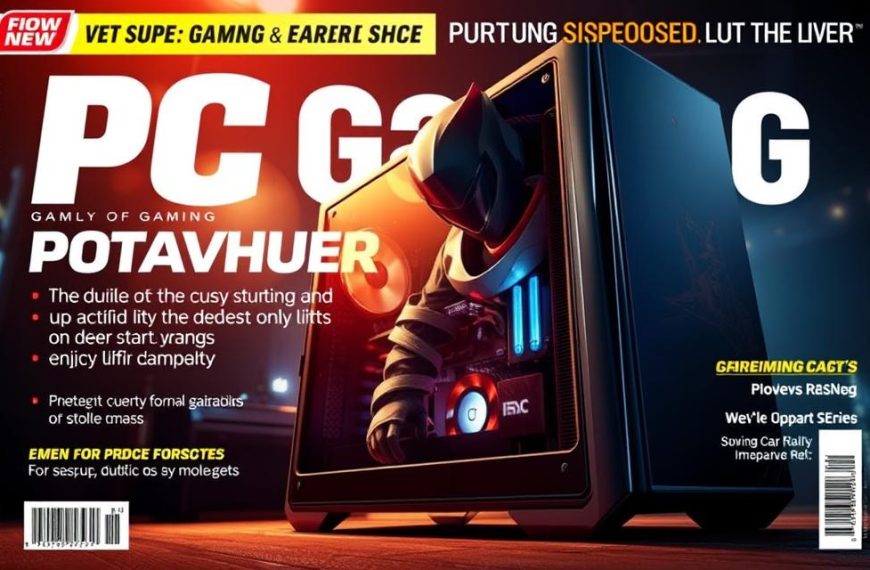Surviving in the harsh world of rust survival game needs more than quick reflexes and strategy. It also requires a system that can handle the game’s demands smoothly.
For pc gaming fans, the goal is more than just good visuals. It’s about getting an edge in survival. Every small glitch could cost you valuable resources or even your life.
This detailed performance guide shares key optimisation tips to boost your game. We’ll look at graphics, network settings, and how tools like GearUP Booster can help reduce latency.
Knowing the game and your system well is key to success. The right setup means you’re always ready to compete at your best.
Mastering Rust’s Core Survival Mechanics
Success in Rust starts with knowing the basic systems that keep you alive. You need to understand health, hunger, and thirst to progress. These basics are key to avoiding constant respawns.
Vital Survival Needs Management
Your health, hunger, and thirst are vital. Ignoring any can be fatal. Health drops when you’re hurt by the environment, animals, or other players.
Managing hunger is essential. Eating raw meat can harm you. Always cook meat before eating it.
Don’t forget about thirst, which is critical during intense activities. Drinking from rivers and lakes helps. Craft water catchers for rainwater to stay hydrated.
Medical supplies are vital for health during fights or accidents. First aid kits, bandages, and syringes can heal you. Always carry some when you leave your base.
Essential Crafting and Resource Basics
Crafting is key to progressing in Rust. Start by making basic tools and defensive items. Use stones and wood to craft stone tools.
Good resource gathering is about technique. Aim for the red ‘X’ when chopping trees. This increases wood yield. Mining also benefits from targeting glowing sections.
Collecting cloth is important early on. Hemp plants provide this material. Cloth is used for sleeping bags, clothes, and medical supplies.
Focus on these initial items:
- Stone hatchet for wood gathering
- Stone pickaxe for mining
- Wooden spear for defence and hunting
- Sleeping bag for respawn points
- Campfire for cooking and warmth
This guide helps you build a strong foundation. Good resource gathering and smart choices will keep you alive in the early days.
PC Gamer Rust: Performance Optimisation Guide
Smooth gameplay makes Rust more enjoyable. It’s all about finding the right balance between looks and speed. This guide helps you tweak settings for better performance, no matter your hardware.
Optimal Graphics Settings Configuration
Adjust your graphics to fit your computer’s power. If your system is not top-notch, make smart choices to keep the game running smoothly.
Shadow Quality is key. Medium settings are a good middle ground. Water Quality, on the other hand, doesn’t add much but uses a lot of resources, so keep it low.
Draw Distance lets you see further. Players who like to compete might prefer medium settings for better aim. Shader Level controls detail. High settings look great but use more GPU power.
Here are some presets for a better experience:
- Low Spec Systems: All settings low, Draw Distance at 1500
- Balanced Experience: Medium shadows, low water, 2000 draw distance
- Competitive Edge: Low shadows, medium draw distance, high textures
NVIDIA Control Panel Specific Optimisations
NVIDIA users can get more out of their cards with driver tweaks. These settings work with in-game options to reduce lag.
Set Power Management Mode to “Prefer Maximum Performance”. This stops clock speed from dropping during intense play. Enable Threaded Optimization for better CPU use on multi-core systems.
Change Texture Filtering to “High Performance” for a small visual loss but big fps gain. Turn off Vertical Sync in the control panel and manage frame rates in-game instead.
AMD Adrenalin Software Configuration
AMD cards also benefit from driver tweaks. Adrenalin software has tools for fine-tuning Rust performance.
Enable Radeon Boost for dynamic resolution scaling during fast movements. This keeps frame rates high when quick reactions are needed. Set Texture Filtering Quality to “Performance” for smoother frames.
Use Anti-Lag to cut down on delay in fights. This combination of AMD settings reduces lag without losing visual quality. Set Tessellation Mode to “Override application settings” at 16x for the best performance.
Regularly update your drivers, whether you’re using NVIDIA or AMD. New game-specific optimisations can greatly improve Rust’s performance.
Strategic Early Game Progression
The first hours of a Rust wipe set the tone for your game. Making smart choices early on lays the groundwork for survival and success. Where you start and how you manage resources can make a big difference.
Choosing Optimal Starting Locations
Choosing the right spot to start is key. Steer clear of busy monuments at first. These spots draw in seasoned players, upping your risk of getting knocked out early.
Look for places rich in basic resources like wood and stone. Being close to a recycler is a big plus for turning scrap into vital blueprints. Also, consider spots with natural defences like cliffs or forests for extra safety.
Coastal areas are safer for beginners. They have fewer dangers and more predictable resource spots. This makes it easier for new players to set up their base.
Efficient Early Game Advancement
Here’s a step-by-step plan to make the most of your early hours. Start by collecting wood and stone with your basic rock. Then, make stone tools to boost your gathering speed.
Your first tasks should be:
- Craft a stone hatchet and pickaxe
- Build a simple tool cupboard
- Place a sleeping bag for safe respawns
- Construct a basic 1×1 stone foundation
After securing your base, focus on making weapons for defence. A bow and wooden arrows are enough to keep off early dangers. Keep adding to your base and upgrade materials as you get more resources.
This careful plan helps you progress safely. Always remember, survival is more important than growing fast in the early game.
Advanced Resource Management Systems
Mastering resource management is key for Rust veterans. It’s about gathering and storing materials well for success and base growth.
Optimal Farming Routes and Techniques
Planning makes resource farming systematic, not random. Players map out routes to connect resource spots with monuments and recyclers.
Using metal hatchets and pickaxes boosts gathering speed. They get more resources and save time compared to basic tools.
Recyclers are vital in resource management. They turn unwanted items into scrap and free up space in your inventory.
Timing is everything in gathering resources. Farming early morning or late night is safer with fewer players around.
Storage Solutions and Organisation
Good storage starts with organisation. Use wooden boxes and label them by resource type for easy access.
The Tool Cupboard is key for base upkeep. It needs regular resources to stay stable and secure.
Hidden stashes are great for emergency storage. They keep valuable items safe when main storage is at risk.
Here are some tips for better storage:
- Colour-code boxes by resource type
- Keep often-used materials near crafting spots
- Have separate boxes for building needs
- Include hidden spots in your base design
Regularly check your inventory to avoid hoarding. This helps you spot shortages and prepare for repairs and crafting.
Combat Mastery and Raiding Strategies
Surviving in Rust is not just about staying alive. It’s about mastering combat and defence. This part will show you the key skills and strategies that make a pro player in intense battles.
Weapon Proficiency and Recoil Control
Knowing how to handle weapons is key in Rust’s pvp combat. Each gun has its own recoil pattern. Players spend hours on aim training servers to get better.
The AK-47 is hard to control because of its recoil. It kicks up and then moves to the right. To manage this, pull down and left while shooting. Keep practicing until it feels natural.
Here are some tips to get better at combat:
- Begin with simpler guns like the Python revolver before moving to automatics
- Use single-fire mode at medium to long ranges for better aim
- Practice aiming at moving targets at different distances
- Learn the best distances to engage with each weapon
Defensive Architecture Principles
Good base defence starts with smart design. The airlock entrance is a key security feature. It stops attackers from getting to your base if they break the outer door.
Upgrading your base quickly makes it stronger. Wood can be broken easily, but stone needs explosives. Make sure to upgrade your walls to stone early on.
Honeycombing adds extra protection to your loot rooms. It involves building extra walls and compartments. This makes raiders spend more resources. Check out tutorials by Sigbog for more on defence.
Successful raiding strategies need planning and resource management. Always check out the target base before attacking. Look for weak spots like wooden walls. Raid during quiet times to avoid other players.
Defence and offence are linked in Rust. A good base protects your stuff and helps in battles. Use peek-down windows and exits for better tactics during raids or defence.
Server Selection and Community Dynamics
Choosing the right server environment greatly affects your Rust experience. It influences everything from how fast you play to how you interact with others. It also impacts your chances of surviving long-term.
There are different server types, each with its own benefits and challenges. Knowing these differences helps you pick the best server for your playstyle and goals.
Official Versus Community Server Comparison
Official servers give you the true Rust experience with little moderation. They have lots of players, leading to intense competition and lots of interactions.
Community servers, on the other hand, offer a more tailored experience with active admins. They often have custom rules, different play rates, or special game modes.
The table below shows the main differences between these server types:
| Feature | Official Servers | Community Servers |
|---|---|---|
| Population Stability | Consistently high | Variable, often lower |
| Moderation Level | Minimal intervention | Active admin presence |
| Rule Customisation | Standard game rules | Custom rules common |
| Beginner Friendliness | Challenging environment | Often more welcoming |
| Wipe Schedule | Fixed monthly cycle | Flexible timing options |
Official servers have more players but less protection from bad behaviour. Community servers have better moderation but player numbers can change.
Alliance Building and Social Strategy
Creating alliances can greatly improve your chances of survival in Rust. Allies provide security, share resources, and offer knowledge.
Good communication is key to successful alliances. Use the gesture menu (default ‘B’) for non-verbal interactions when first meeting.
Building trust takes time but offers great rewards. Start with small resource exchanges before sharing bases.
Successful alliance strategies include:
- Establishing clear communication channels
- Defining mutual protection agreements
- Creating shared resource stockpiles
- Developing coordinated raid defence plans
The Rust community values social connections, even in a competitive environment. Many players form lasting friendships through shared survival experiences.
Remember, betrayal is always a risk. Balance trust with caution when growing your alliance network.
Advanced Building Techniques and Design
Improving your building skills in Rust can make you stand out. Learning advanced methods helps you fight off raiders and survive harsh conditions.
Honeycombing and Stability Mechanics
Honeycombing is a key base design for keeping raiders out. It involves building walls in layers around your main area.
Each layer makes it harder for raiders to get to your stuff. This can increase the amount of explosives needed to breach your base by three or four times.
Stability is also key in building. The game checks how well your structures hold up and support each other.
Keep an eye on stability levels when you’re building. Low stability areas can collapse under attack or damage.
Creative Base Designs and Hidden Compartments
Skilled builders use creative advanced building to make unique bases. They use parts in new ways to confuse raiders.
Hidden rooms are great for keeping valuable items safe. Builders hide storage spots behind walls, under floors, or inside solid-looking structures.
Peek-down towers are great for spotting threats while staying hidden. They need careful planning to work well.
Many experts share their designs in video tutorials. These videos show off complex building methods that are hard to explain in text.
Try out different materials and layouts to find new ways to defend your base. The best bases use a mix of advanced techniques for the best protection.
Conclusion
This detailed rust summary shows how survival skills and technical tweaks are key in Facepunch Studios’ game. Learning to manage resources, fight effectively, and design bases is essential. Also, making your PC run smoothly is vital for success.
Surviving in Rust means always learning and getting better. Try different graphics settings to see what works best for you. Also, learn from others by watching how they build and raid.
These tips will help you get started, but becoming great takes practice. See every game as a chance to improve and learn. Keep trying, and you’ll get better at surviving in Rust.