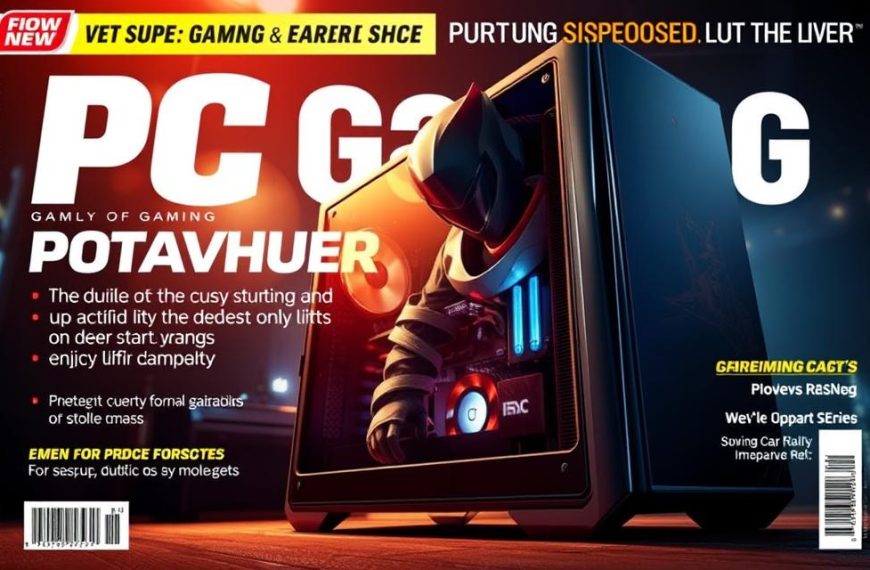Finding the perfect balance between power and portability is a big challenge for mobile gamers today. Modern tech now puts desktop-level power in slim laptops. This changes how we game on the move.
Our team has over fifteen years of experience in reviewing thin laptops. We’ve tested many models to find the ones that offer high performance and are easy to carry.
This guide shows our top picks for 2025. We’ve chosen systems that are great for gaming on the go and fit different budgets.
Whether you care most about fast gameplay or how light the laptop is, our guide helps you choose. Find out which portable gaming laptops are the best for your needs.
Essential Criteria for Choosing Your Ideal Laptop Gamer PC
Choosing the right gaming laptop is all about looking at key parts that affect your gaming. Knowing these basics helps you pick a laptop that fits your gaming style and budget.
The GPU performance is key for any gaming laptop. Games today need strong graphics to show off detailed visuals and fast action. Experts test these laptops with games like Cyberpunk 2077 to see how they handle the toughest settings.
The CPU specs also play a big role. They decide how fast your laptop can run and handle game actions and AI. A strong CPU means your games run smoothly, even when lots of things are happening at once.
The RAM capacity affects how well you can do things at the same time and how fast games load. Most games suggest at least 16GB of RAM for the best experience. But, if you play a lot, you might want 32GB to keep up with new games.
For storage options, solid-state drives (SSDs) are now the norm for gaming laptops. The newest PCIe 5.0 SSDs are super fast, cutting down on wait times. But, you also need enough space – many games need over 100GB of room.
The display technology greatly affects what you see. Look for high resolution (like 4K), fast refresh rates (up to 240Hz), and good panel tech (like OLED). Better displays mean smoother action and more vivid colours.
Don’t forget about the laptop’s build and cooling system. A sturdy body and good cooling mean your laptop stays cool and runs well for hours. Also, think about ports, keyboard feel, and sound quality. These all add to your gaming experience.
Evaluating the Perfect Portable Laptop Gamer PC
Finding the right gaming laptop means looking beyond just specs. We’ll dive into the key parts that make a laptop great for gaming and easy to carry.
Graphics Processing Unit Specifications
Today’s gaming laptops come with strong GPUs from Nvidia GeForce RTX and AMD Radeon. The RTX 40 and 50 series offer different levels of power, from the RTX 4060 to the top RTX 5090.
Important things to consider are:
- Total Graphics Power (TGP) ratings from 60W to 125W
- VRAM (8GB to 16GB) for games that need lots of textures
- Improvements in architecture for better ray tracing and AI
Performance changes a lot with resolution. Lower-end GPUs handle 1080p well, while top models give smooth 1440p and 4K. Gaming benchmarks show big differences in games like Cyberpunk 2077 and Shadow of the Tomb Raider.
Processor and Memory Configurations
The CPU you choose greatly affects gaming and multitasking. Look for Intel’s Intel Core Ultra series and Core i7/i9 HX processors, or AMD’s Ryzen 7/9 and Ryzen AI 9 chips.
Key factors to look at are:
- Core counts (8-24 cores) and clock speeds (up to 5.8GHz)
- Efficiency cores for background tasks
- AI acceleration for future needs
Memory setup also matters a lot. Most gaming laptops use DDR5 or LPDDR5x RAM. For serious gaming, 16GB is the minimum, but 32GB is better for streaming and making content.
Display Technology and Refresh Rates
The display quality is key for a good gaming experience. Modern gaming laptops use three main display types:
| Panel Type | Advantages | Best For |
|---|---|---|
| IPS | Good colour accuracy, wide viewing angles | General gaming, content creation |
| OLED | Perfect blacks, infinite contrast | Cinematic experiences, HDR gaming |
| Mini-LED | High brightness, excellent HDR performance | Competitive gaming, bright environments |
Refresh rates range from 144Hz to 240Hz, with some going up to 360Hz. Higher rates mean smoother motion, which is key for competitive gaming. Colour gamut coverage (sRGB, DCI-P3) also varies a lot between models.
Battery Performance and Cooling Systems
For portable gaming, balancing performance with battery life is key. Most gaming laptops last 4-6 hours for general use but less during intense gaming.
Advanced thermal design is vital for keeping performance up. Solutions include:
- Vapour chamber cooling for efficient heat dissipation
- Multiple heat pipes and fans for targeted cooling
- Intelligent software that adjusts fan curves based on workload
Laptops like the Razer Blade 14 show how good cooling keeps performance steady during long gaming. Proper thermal design stops throttling and keeps frame rates consistent in tough gaming benchmarks.
ASUS ROG Zephyrus G14: Compact Gaming Excellence
Overview
The ASUS ROG Zephyrus G14 is a top choice for those who want power and portability. It has evolved a lot, starting in 2020. It shows what’s possible in a small gaming laptop.
The latest models are sleek and light, weighing about 1.7kg. They pack big power, just like bigger gaming machines. Each new version makes gaming on the go even better.
Pros
The Zephyrus G14 offers great benefits for gamers and professionals:
- Exceptional performance density – desktop-class components in an ultra-portable form factor
- Premium build quality with magnesium-aluminium alloy construction
- Stunning display options including vibrant OLED panels with high refresh rates
- Superior thermal management compared to previous generations
- Impressive battery life for a gaming-focused machine
Cons
Despite its many strengths, the Zephyrus G14 has some limitations:
- Premium pricing, even for top-tier GPUs
- Fan noise can become noticeable during intensive gaming sessions
- Some generations feature soldered RAM, limiting upgrade options
- The compact design can lead to higher internal temperatures under maximum load
Key Features
The latest ASUS ROG Zephyrus G14 models have cutting-edge technologies:
They use the latest AMD Ryzen AI 9 HX 370 or Intel Core Ultra 9 processors. This gives them great multi-threaded performance. Graphics options go up to NVIDIA GeForce RTX 4090 or 5080, for amazing visuals.
The displays are also top-notch. You can choose from IPS panels with high refresh rates or stunning OLED displays. These displays offer perfect blacks and colours, making games feel real.
They also have advanced cooling systems. This keeps them running smoothly during long gaming sessions. The portable performance makes it perfect for gamers who need power on the go.
Razer Blade 15: Premium Gaming Performance
The Razer Blade 15 is a top choice for gamers. It offers great performance and looks.
This laptop is a masterpiece of engineering. It has a strong body made from CNC aluminium. This makes it feel high-end, perfect for gamers and creatives.
The Blade 15 is packed with top-notch parts. It looks simple but can handle tough games and tasks. It’s a true powerhouse.
Pros
- Unmatched build quality with premium materials and flawless craftsmanship
- Powerful hardware configurations featuring high-wattage RTX GPUs and latest processors
- Stunning display options including QHD+ 240Hz and 4K 144Hz panels
- Comprehensive connectivity with Thunderbolt 4 support and multiple ports
- Advanced vapour chamber cooling system for efficient thermal management
Cons
- Significantly higher price point compared to competitors with similar specifications
- Thermal throttling can occur during extended intensive gaming sessions
- Keyboard and speaker quality, while good, don’t match the excellence of other components
- Battery life diminishes quickly when using maximum performance settings
Key Features
The Razer Blade 15 has many special features. Its design is iconic, with per-key RGB lighting through Razer Chroma. This lets you customise your lighting.
It has a cool system to keep it from overheating. It also has a Windows Hello IR camera for easy login.
The touchpad is big and works smoothly. The displays are top-notch, with great colour and high refresh rate.
It has lots of ways to connect, including Thunderbolt 4 ports. This makes it a great choice for those who want top gaming in a small package.
MSI Stealth GS66: Discreet Powerhouse
For gamers who prefer sophistication over flashy designs, the MSI Stealth GS66 is perfect. It shows you can have great gaming without loud colours and bold shapes.
The MSI Stealth focuses on performance in a simple look. Its sleek, matte black aluminium body looks professional. It fits well in offices.
Under its calm look, the laptop packs power for games and creative tasks. It hides its gaming strength but performs well.
Pros
- Sophisticated appearance that works equally well in office and gaming settings
- High-performance components with generous power allocation
- Excellent display options with rapid refresh rates up to 300Hz
- Comprehensive port selection including Thunderbolt 4
Cons
- Premium pricing comparable to other luxury gaming laptops
- Cooling fans become noticeably loud during intensive gaming sessions
- Battery life is average for high-performance gaming laptops
Key Features
The MSI Stealth GS66 has powerful internals like the latest processors and graphics cards. Its per-key RGB keyboard can be customised or set to a single colour for discreet operation.
The Cooler Boost Trinity system uses multiple fans and heat pipes for cooling. It keeps the laptop cool during long gaming sessions.
It has many ports like USB-C with Power Delivery, multiple USB 3.2 ports, HDMI 2.1, and Ethernet. The display options include QHD 240Hz to FHD 300Hz panels, all with great colour accuracy.
“The GS66 manages to pack serious gaming hardware into a chassis that looks more executive than esports”
MSI’s Dragon Centre software gives control over system performance, lighting, and network prioritisation. It lets users adjust settings based on their needs.
For those wanting a premium gaming experience in a classy package, the MSI Stealth GS66 is the best choice.
| Specification Category | Standard Configuration | Premium Configuration |
|---|---|---|
| Processor | Intel Core i7 | Intel Core i9 |
| Graphics | RTX 3060 | RTX 3080 |
| Display Options | FHD 240Hz | QHD 240Hz |
| Memory | 16GB DDR4 | 32GB DDR4 |
| Storage | 512GB NVMe | 1TB NVMe RAID 0 |
Alienware x14: Ultra-Thin Gaming Innovation
Dell’s Alienware x14 is a big leap in ultra-thin gaming laptops. It combines top-notch engineering with the latest in performance. This laptop is one of the thinnest 14-inch gaming laptops, showing how form and function can meet in portable gaming.
The Alienware x14 has a sleek Legend design with a lunar light colour. Its hexagonal rear vent is not just for looks; it’s key to its advanced cooling system. Despite being very thin, it doesn’t cut corners on gaming quality that Alienware fans love.
Pros
- Exceptional portability with one of the thinnest profiles in its class
- Distinctive premium design with the signature Legend aesthetic
- Powerful performance from latest-generation GPUs and CPUs
- Advanced features including NVIDIA Advanced Optimus and G-Sync support
Cons
- Premium pricing reflects the engineering challenges of the ultra-thin design
- Thermal limitations may occur during sustained maximum load sessions
- Proprietary power adapter instead of universal USB-C charging
Key Features
The Alienware x14’s Cryo-Tech cooling is a major achievement for its slim size. This system keeps the laptop cool during games. The display has high refresh rates and low response times. NVIDIA Advanced Optimus switches between graphics for better battery life and performance.
| Specification Category | Alienware x14 Features | Competitive Advantage |
|---|---|---|
| Design & Build | Ultra-thin design, Legend aesthetic, Lunar light colour | Thinnest 14-inch gaming laptop in its class |
| Cooling System | Alienware Cryo-Tech cooling technology | Optimised for slim chassis thermal management |
| Display Technology | High refresh rate, G-Sync support | Smooth gameplay with minimal tearing |
| Graphics Optimisation | NVIDIA Advanced Optimus | Dynamic switching for performance and battery life |
| Upgrade Options | User-accessible SSD storage | Future-proof storage expansion capabilities |
This Alienware creation shows Dell’s dedication to gaming laptop design. The x14 is a great mix of performance and portability. It’s perfect for gamers who want the best of both worlds.
Lenovo Legion 5 Pro: Balanced Performance Value
The Lenovo Legion 5 Pro is a top pick for gamers. It offers great performance without a high price. This shows you can get quality without spending too much.
This laptop is all about power and practicality. It focuses on what gamers need most, not just looks. It’s perfect for long gaming sessions.
The Legion 5 Pro is a great mix of quality and price. It has features you’d expect to pay more for. It’s well-built but not too heavy for a 16-inch laptop.
Pros
- Outstanding performance with high-wattage GPU implementations
- Excellent 16-inch QHD display with 165Hz refresh rate
- Comfortable and responsive keyboard with optional RGB lighting
- Effective Legion Coldfront cooling system maintains optimal temperatures
- Robust construction that withstands regular travel
Cons
- Design prioritises function over fashion compared to rivals
- Can feel somewhat heavy and thick for some users
- Battery life is average for a powerful gaming laptop
- Less premium materials than some competing models
Key Features
The QHD display is stunning with its high resolution and 165Hz refresh rate. Many models come with Nvidia G-Sync to reduce screen tearing.
Full-power NVIDIA GeForce RTX graphics cards meet the needs of serious gamers. The Lenovo Legion AI Engine+ optimises settings for your game and system.
The keyboard has 4-zone RGB lighting or per-key customisation on higher models. It also has USB-C charging and many other ports.
The Legion Coldfront cooling system is very efficient. It keeps the laptop cool even during long gaming sessions.
For gamers looking for value, the Legion 5 Pro is a great choice. It shows you can have an amazing gaming experience without spending a lot.
Conclusion
Choosing the right laptop for gaming means finding a balance between power, portability, and cost. This guide has shown you top picks like the ASUS ROG Zephyrus G14 for its compact size and the Razer Blade 15 for top-notch performance. Each laptop has its own strengths, fitting different needs.
Your ideal laptop depends on what you need most. Think about the screen size, the power of the graphics card, and how it stays cool. Looking ahead, consider a laptop that will keep up with future games. The Lenovo Legion 5 Pro is a great value, and the Alienware x14 is perfect for those who want a thin laptop.
Use this guide as a starting point for your search. Always check the latest reviews and deals before you buy. Your dream gaming laptop is out there, waiting for you to find it.